Tutorial
First, you can instantiate an imgmaker object, which starts up a headless Google Chrome in the background.
from imgmaker import imgmaker
i = imgmaker()
imgmaker contains built-in templates (you can view all the templates in the documentation, with specs/usage tutorials for each one). We'll use the Hero template; the default used if no template is specified.
i.generate()
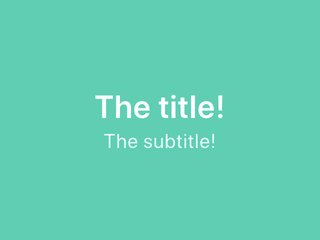
We can pass a dictionary containing template parameters to generate(). For the Hero template, we can specify the title and subtitle.
i.generate(
"hero",
{"title": "imgmaker",
"subtitle": "Create high-quality images programmatically"
},
)

You can also alter the background color matching the Bulma documentation, use the bold background variant instead, set the image to a dynamic height to fit all the text, and/or use custom CSS and go crazy.
i.generate(
"hero",
{"title": "imgmaker",
"subtitle": "Create high-quality images programmatically.<br /><br />" +
"The generated images can be used for many things, " +
"including social sharing thumbnails, Twitter bots, and APIs.",
"color": "dark",
"bold": True,
"custom_css": ".container {font-family: Comic Sans MS; transform: rotate(-20deg);}"
},
height = -1
)
